Brolly is excited to introduce updates to our software. We have expanded service tracking to include minutes by service area and IEP goal as well as added new reports and the ability to access past progress logs more easily. Along with these changes, there are a few smaller update to the Brolly interface. Below are a list of all changes in the Administrator Dashboard. If you would like to view the changes to the provider dashboard, please click here.
You can also watch the Brolly Updates Webinar here.
Homepage Updates
- Homepage data will update overnight
Homepage data will update overnight
To improve performance and speed for districts, the data on the administrator homepage will now update each night instead of throughout the day.

Reporting Updates
- Report creation available on multiple pages
- "Include only data that you created?" option in reports
- Goal level or benchmark level for progress monitoring
Report creation available on multiple pages
Creating a report in Brolly just got easier with the Build Report button found on the User page, Student management page, and Data Exploration student tab page. This new tool allows users to create reports without leaving the page they are on. For more information on creating reports, click here.




"Include only logs and data from a specific user?" option in reports
When creating certain student reports, you now have the option to select to see only one specific user's data in the report or if you do not select a user, you will see all logs entered by any provider for the selected students in the report. For example, if you wanted to run a report for five students that only included Ms. Smith's data, you would select Ms. Smith in the drop menu for "Include only logs and data from a specific user." If you wanted to create a report with logs by all providers who have logged for the same five students, you would leave the drop down blank.
The following reports have this option available:
- Service Tracking Logs By Students
- Progress Monitoring Logs By Students
- Student Detail Report
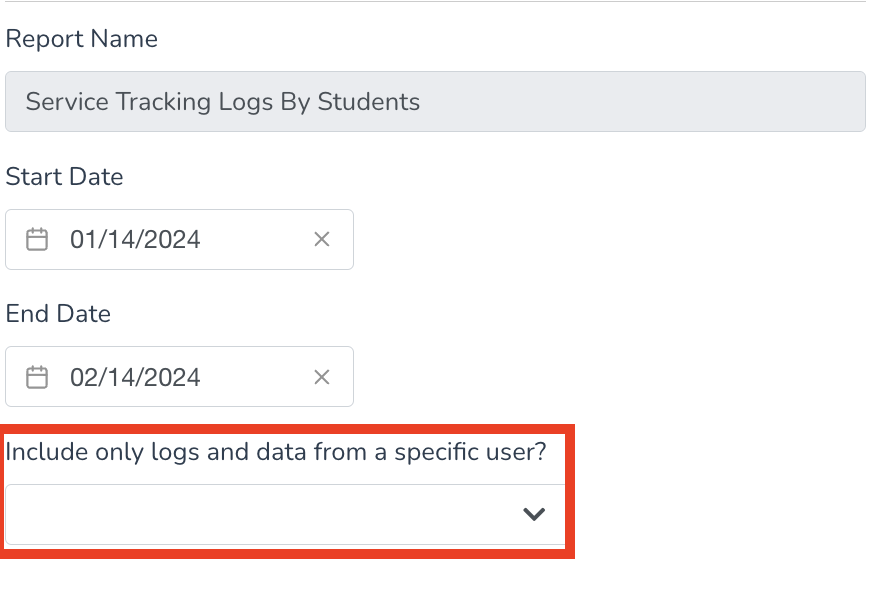
Goal level or benchmark level for progress monitoring
When creating a progress monitoring log, providers can now decide to include logs for benchmarks by checking the "Include rows with benchmarks?" option or they can unselect the box and create a report for goal level logs only. For more information on reports, click here.

Settings Updates
- New Default Service option
New Default Service option
A brand new setting to Brolly is option for administrators to create default service areas. This feature is great for districts who might not have services syncing over and allows their team to create services easily using these default service areas. If you are interested in turning this feature on, please reach out to your Customer Success Manager to help you set up and train your team.


