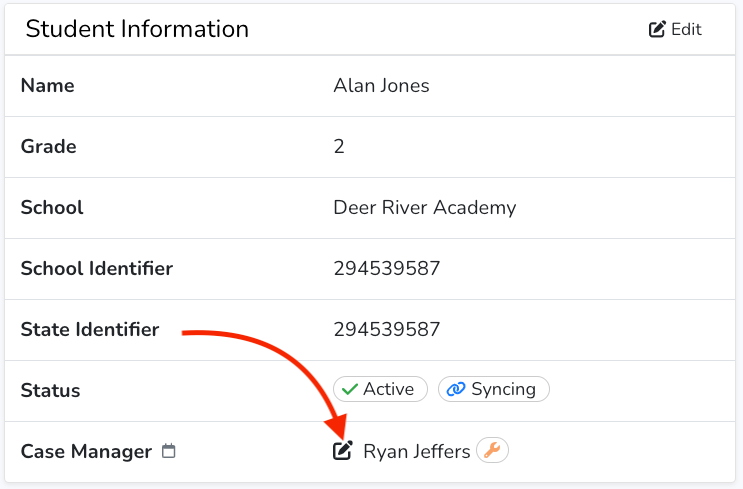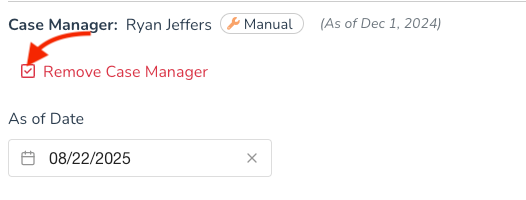Add Student to Your Caseload
Note: You need to have permissions to edit your caseload to be able to unassign a student.
1. Navigate to the Student Detail Page by clicking "Student" on the side menu.

2. At the top of the page, click on "Edit Caseload."

3. In the popup, check the box next to the student(s) you would like to add to your caseload and then click "Save." Note: this is only for adding students to your caseload. You can not remove students this way (see below on how to unassign a student).

Unassign Yourself as Case Manager
Note: You need to have permissions to edit your caseload to be able to unassign a student.
1. Navigate to the Student Detail Page by clicking "Student" on the side menu, and selecting the student's name
2. Click the "Edit" Icon in the Case Manager Row of the Student Info Card
3. Select "Remove Case Manager" and optionally select an as of date
4. Click Save at the bottom of the page.